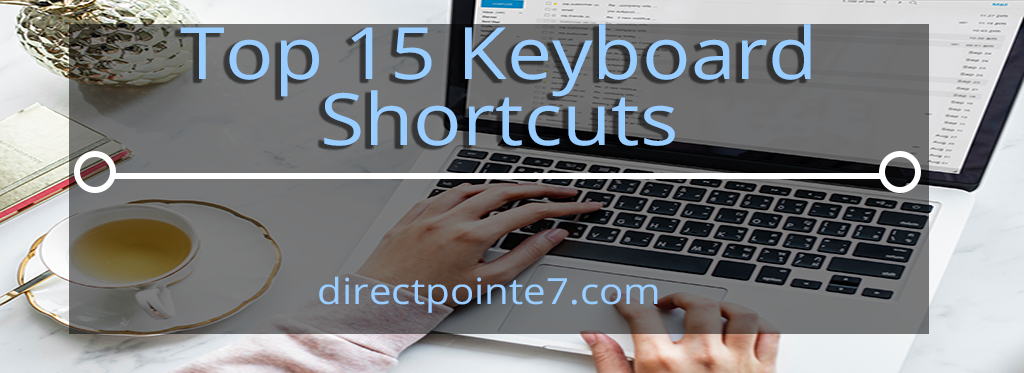Top 15 Keyboard Shortcuts
Do you ever find yourself trying to remember what the keyboard shortcut to print is? Occasionally, wondering how someone is undoing commands with just the keyboard and no mouse? Since there are so many shortcuts it can be hard to know and remember which one does what. Following this guide from DirectPointe and DirectPointe’s CEO James Martinos will help you learn and remember the top 15 keyboard shortcuts. Once you’ve reviewed the shortcuts, add it to your bookmark bar for an easy reference. Given that some don’t know what the bookmark shortcut is, look for the highlighted shortcut in the table.
How to Execute a Shortcut
To clarify, the table below shows what keys need to be held down. Once you’re holding down the first key in the shortcut also hold down the next key. To illustrate, to highlight and select the whole page hold down the Ctrl key and the A at the same time. Lastly, the + between the keys is to separate the steps. Only if the short cut says ++ will you use the + key. On the condition that there are 3 keys in a short cut remember the Ctrl key is by a Shift and Alt keys. which are often one of the 3 keys.
15 Shortcuts Table
| Shortcut | PC | MAC |
| Select the whole page | Ctrl+a | Command+a |
| Copy highlighted text and images | Ctrl+c | Command+c |
| Past copied text and images | Ctrl+v | Command+v |
| Undo | Ctrl+z | Command+z |
| Redo the undo | Ctrl+y | Shift+Command+z |
| Zoom in | Ctrl++ | Command++ |
| Zoom out | Ctrl+- | Command+- |
| Find text within a page | Ctrl+f | Command+f |
| Save changes | Ctrl+s | Command+s |
| Ctrl+p | Command+p | |
| Open a new tab | Ctrl+t | Command+t |
| Taskmaster | Ctrl+Alt+Delete | Command+Option+Esc |
| Bookmark current page | Ctrl+d | Command+d |
| Close current tab | Ctrl+w | Command+w |
| Open start menu | Ctrl+Esc |
Learn More
Following the Highlighted shortcut will bookmark this page. Then this list will be saved under your search bar for easy access. When using keyboard shortcuts you will save time and be less frustrated. Overall using Ctrl+Z is easier and faster to undo mistakes than finding the back arrow with your mouse. Because there are so many great shortcuts here is a bonus one, Ctrl+Shift+t will reopen a tab you’ve just closed. In case you accidentally close this tab before your done learning shortcuts.
In the long run what shortcuts will use most? Now that you know what kinds of things keyboard shortcuts can do what other shortcuts do you want to learn? Above all tell us in the comments below.
In addition to these shortcuts, there are so many others. So follow us on Facebook, Instagram, and Twitter. After all you won’t want to miss part two, Top 15 Keyboard Shortcuts for Documents.
What technical support needs does your company have?
Start today by filling out a FREE assessment or contact us with your immediate issues at 801-874-2225.